
Altering old SVN revisions: removing confidental data from a Subversion repository
Version control systems like CVS or Subversion are designed for keeping track of the changes of a project and for having the possibility to revert to old revisions if something goes wrong. In contrast to regular relational databases, these systems are made only for adding new content to a repository, and not for removing data from it. In fact, deleting old content is not a built-in functionality in SVN, and mostly requires removing entire revisions from the repository or even creating a new one.
But what happens if you accidentally commit a password or other sensitive information to a repository? This post explains how to remove this confidential data permanently from the repository by simply overwriting it in old revisions, i.e. without having to remove revisions or create a new repository.


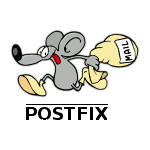






Recent Comments