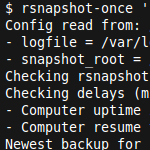
Script: Run rsnapshot backups only once and rollback failed backups using rsnapshot-once
I use rsnapshot to backup all of my data to my HTPC and home server (the home partition, office documents and the root file system). While rsnapshot is not as shiny as other backup tools, it is very flexible and effective: rsnapshot is based on rsync and makes hardlink-based backups (like cp -al), i.e. backups that point to the same inode on the disk if a file in consecutive backups is identical (much like SIS in deduplication).
However, rsnapshot is meant to be triggered by cronjobs and is built for always-on server machines rather than for lid-open-lid-close-type machines like laptops: That means that rsnapshot must be scheduled to run at a certain time (no retries!) and is not prone sudden system shutdowns. Furthermore, it does not detect failures and simply leaves unfinished backups as if they were complete. That in turn leads to more disk space being used for the backups, because the last complete backup is not really complete.
I wrote a little helper script to fix exactly this behavior: rsnapshot-once makes sure that (1) rsnapshot is only called if a backup is necessary (once every 24h for ‘daily’, once ever 7 days for ‘weekly’, …) even if rsnapshot-once is called multiple times, and (2) that crashed/interrupted backup runs are rolled-back before starting a new backup run.

Recent Comments